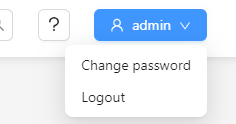Users’ notes
This page is meant to serve as useful information for users of the system.
Default passwords
These passwords are the default, and should be changed in the respective systems.
System |
Username |
Password |
|---|---|---|
OS2iot |
hunter2 |
|
OS2iot-postgres |
os2iot |
toi2so |
Chirpstack |
admin |
admin |
Chirpstack-postgres |
chirpstack |
chirpstack |
How to change chirpstacks admin password
Step-by-step:
Log in to the ChirpStack Application Server web interface using the default credentials
Change the password of the admin user by clicking the blue “admin” button in the top right corner -> Change password